Asset Health Score
Panoptica analyzes the security health of your cloud resources and assigns each asset a score, to help you assess the status of your individual assets, cloud accounts, and overall environment. The score is presented on a scale from 0 to 100, where lower scores indicate potential security issues. Health scores are broken down into four levels:
- Good: 86 − 100
- Moderate: 71 − 85
- Bad: 50 − 70
- Critical: 0-49
Examining the health score of your cloud assets helps identify potential security risks, enabling proactive remediation. Aiming for a higher Health Score promotes continuous improvement in security measures and practices.
NOTE that the Cloud Inventory Health Score is distinct from severity ratings, which Panoptica uses to provide insights into your Vulnerability Management and Security Posture. Severity level also factors into the calculation of the health score, along with other elements.
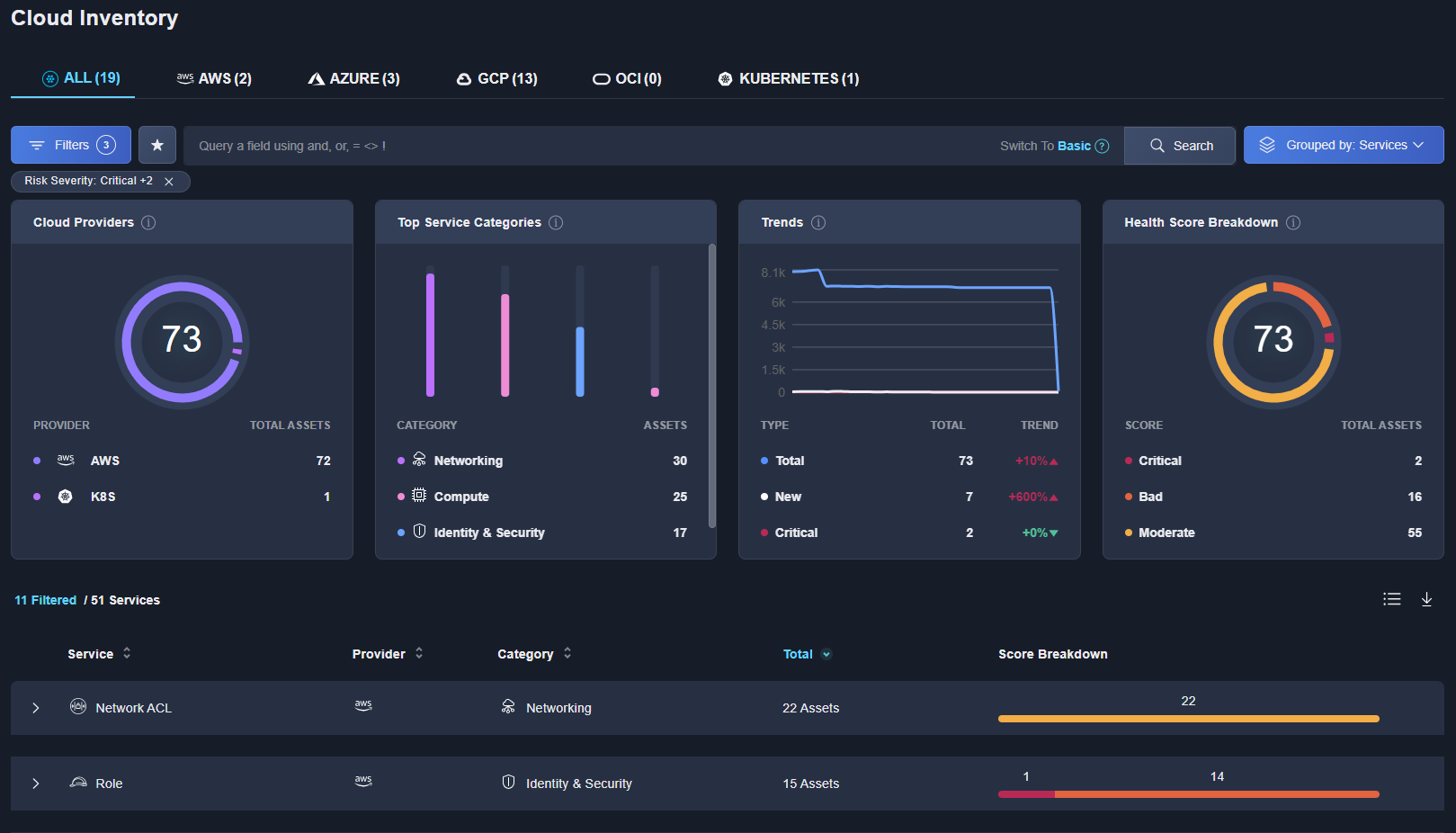
View Health Scores
You can view a summary and breakdown of the aggregate health of your individual assets as a widget on Panoptica's Cloud Inventory page. You can highlight assets with low health scores by filtering for Risk Severity = Critical or Bad.
Drilling down through the data in the Asset Table enables you to view details about individual assets, including the factors that make up the health score.
Note that you need to open the Full Asset Page to view the complete Asset Health Graph. See Cloud Inventory - Asset Table for details.
Health Score Calculation
The overall health score of your environment is based on that of your cloud accounts, which in turn is calculated from individual assets. The health of individual assets is based on four factors:
- Identity: considers the quantity and severity of identity risks identified in the asset, such as weak password, unnecessary privileges, etc.
- Network Exposure: evaluates the accessibility of the resource, such as external access, IP CIDR restrictions, etc.
- Workload Hygiene: assesses the quantity and severity of misconfigurations detected in the assets, such as insecure configurations, unsupported software, etc.
- Vulnerabilities: examines the quantity and severity of vulnerabilities detected in the asset.
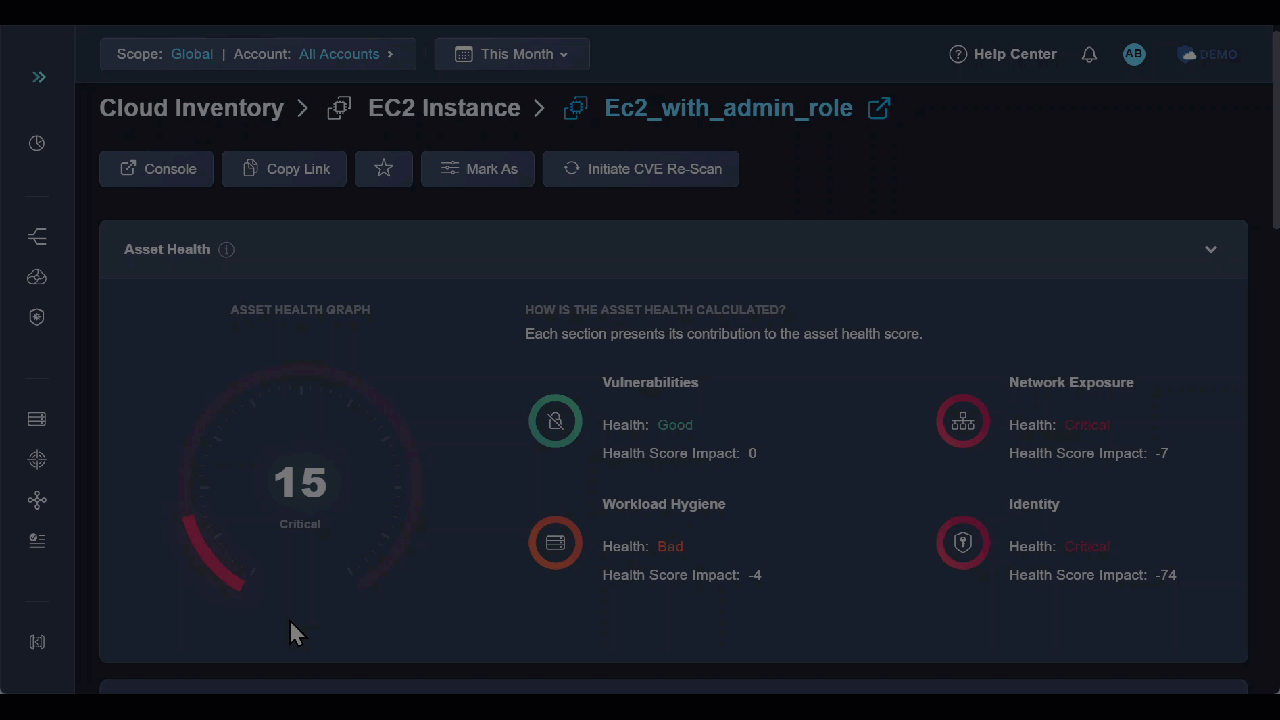
Beyond simply assigning a score, Panoptica also tells you how remedying each factor will impact the overall health score. In the example above, addressing the Workload Hygiene issue would only improve this asset's health score by 4 points. The asset would still have a 'Bad' health score. Addressing the Identity issue, however, would bring the asset's health score up 73 point, moving it from Critical to Good.
Use Across Panoptica
The health score of your individual assets is used to calculate the severity of the Attack Paths that Panoptica identifies. An attack path that involves an asset with a low health score will receive a consequently low attack path score.
To see how the health score of your Cloud Inventory affects your overall score, head over to the Dashboard. The first widget, labeled Security Score aggregates the security risks of the individual assets, presenting a score for each account onboarded, as well as that of the entire environment.

Updated 5 months ago